This document will provide you insights on how to configure the deep link for the referral campaign using Firebase and Branch.io
1. Firebase
1.1 Setting up deep link in Firebase
- Login to Firebase
- Go to Dynamic link section
- Click on Add URL Prefix
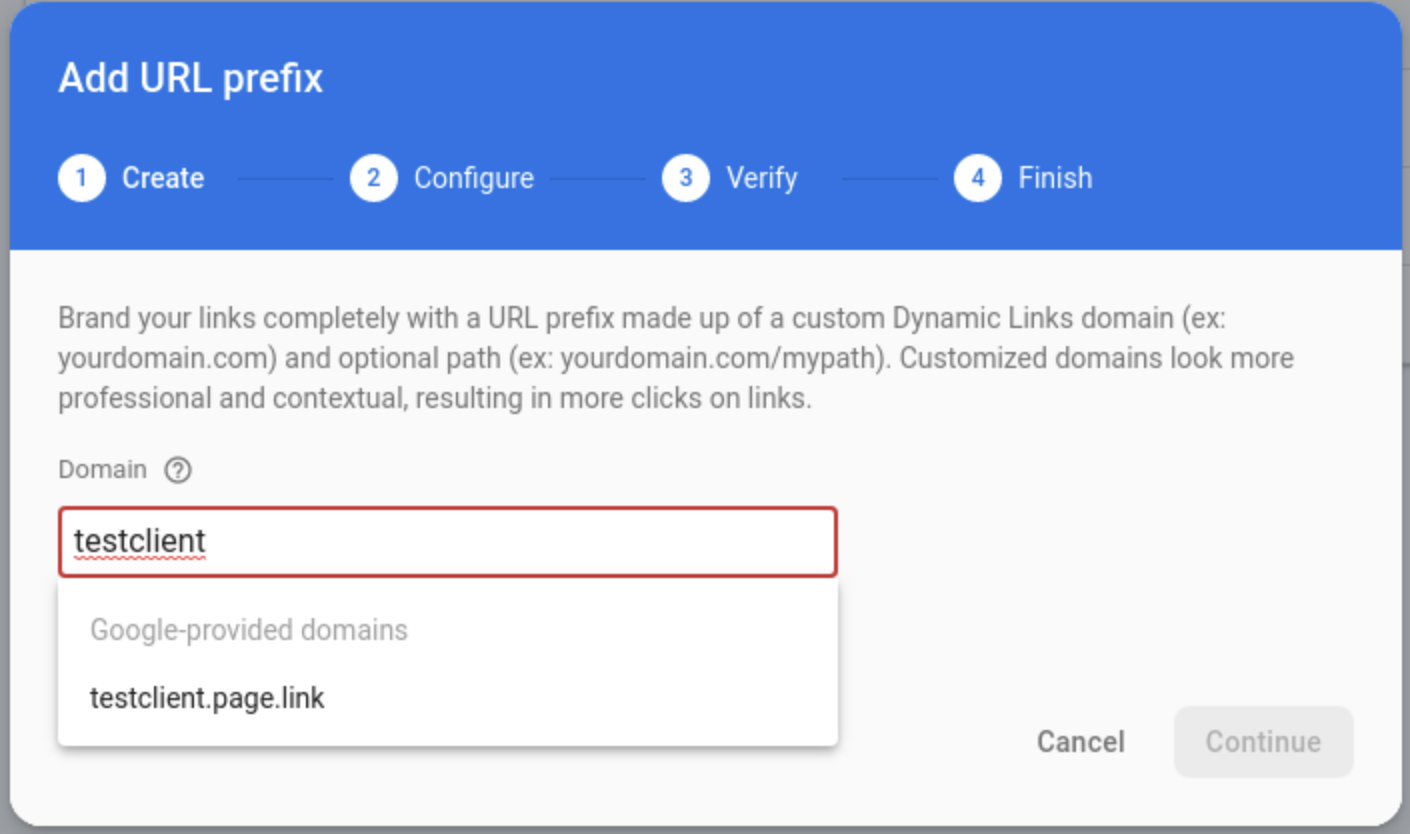
- Enter the domain name you want to create. From the drop-down, select a Google-Provided domains Eg: .page.link
- Share the WebAPI key with Rehook from your firebase console. It can be found in path
Settings > General> Web API Key

1.2 Integrating Firebase with Rehook
Please share the following details with Rehook
- Website/default URL (mandatory) : To redirect the user if URL is opened from outside android or ios ecosystem
- API Key (mandatory): Firebase web API key
- URL Prefix (mandatory)
- Playstore URL (optional)
- Appstore URL (optional)
- Android Package Name (optional)
- IOS Bundle ID (optional)
- IOS Appstore ID (optional)
Above details to be configured on Rehook dashboard:
- Click on configuration from side of admin panel
- Click on Deep link configuration tab
- Click on + Add New CTA found against your application name
- Select the Deep link provider as FIREBASE
- Fill in the mandantory details in the deep link configuration modal
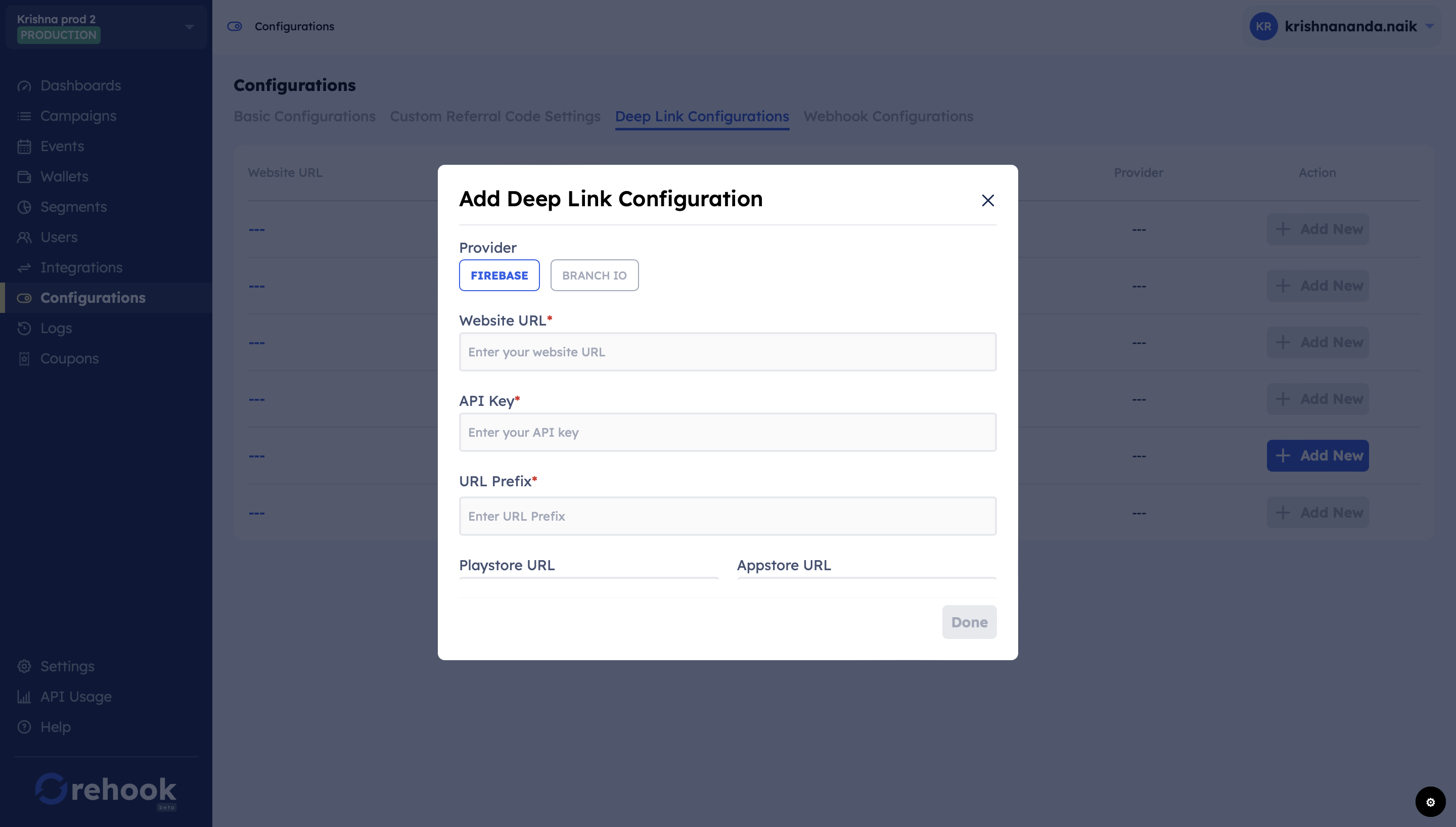
Deep link configuration tab
1.3 Processing referral link from devices
Please refer to the following documentation for receiving and processing the referral links
- Android: https://firebase.google.com/docs/dynamic-links/android/receive
- iOS: https://firebase.google.com/docs/dynamic-links/ios/receive
The referlink that you extract will be of the format https:///?userId=<referrer'sUserId>&referralCode=
