The Rehook Dashboard offers three methods for creating segments.
- Dynamic Segments
- Static Segments
- CSV upload
How to create user segments
CSV upload
You can create segments from a list of users uploaded as part of a CSV. Details of your users who already have a profile present on Rehook will be updated; users who currently do not have a profile on Rehook will be created with the provided details.
To upload a CSV:
- Type the name of the segment you are creating.
- Upload the CSV with segment details in the required format.
[Note: Download sample CSV to see the required format] - Click Add Segment to create the segment.
- The segment can now be chosen in the drop down menu for current and future campaigns.
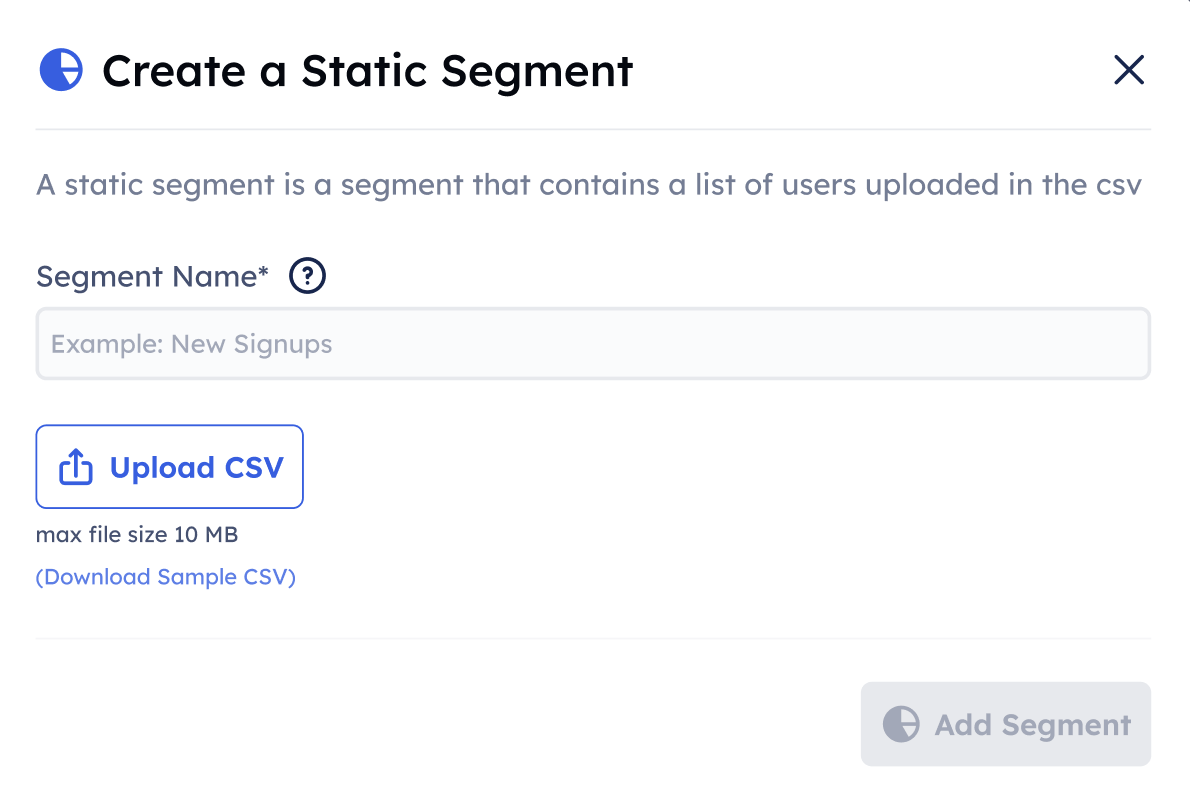
Uploading Segment CSV
When uploading a CSV of customer details, it is mandatory to have the customer objectID in your database in column 1 (as seen in the sample CSV). The remaining fields of Email, Name and Phone number are optional. The column order must be maintained.
Dynamic segments
Dynamic segment allows you to create segments from customers who perform specific actions on your application (eg. users who have completed a transaction) or users who have common properties (eg. users from a specific location like Mumbai).
To create a live segment:
- Type the name of the segment you are creating.
- In As soon as user does choose an event from the dropdown. Users who perform this event will be added to the segment.
- Click +Filters to add filters to further specify who is added to the segment.
- (Optional) You can choose a user property to further filter the customers added to the segment. Only customers from the user property chosen will be added to the segment when doing the event.
- Click Add Segment to create the segment.
- The segment can now be chosen in the drop down menu for any campaign created.
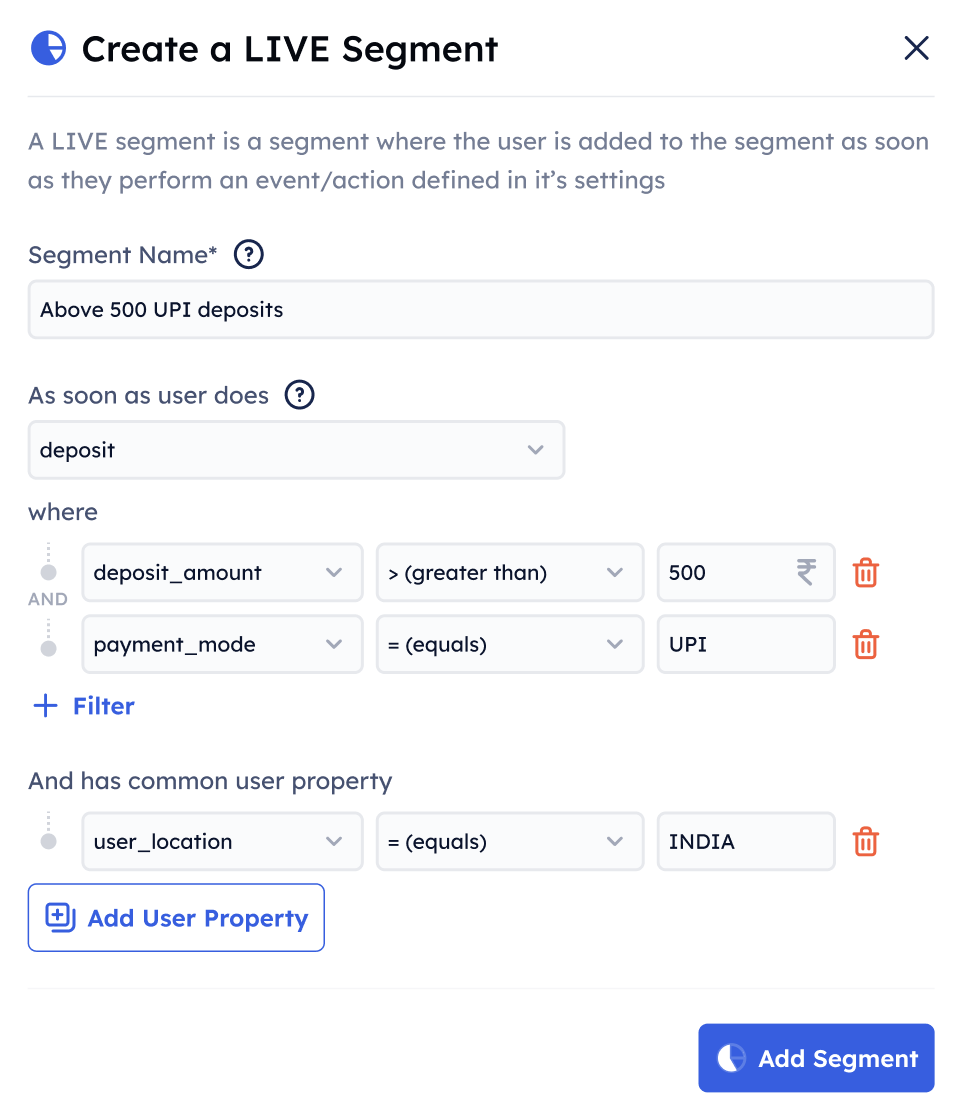
Past behaviour segments
Past behaviour segments helps you create segments of users who have performed one or more actions in the past and meet any other specified criteria. The segment will only consist of users who have met the specified criteria at the time of creating the segment.
To create a past behaviour segment:
- Click Create segment
- Select Past behaviour user segment
- Type in the name of the segment
- Set the criteria by selecting the user events and properties under user who did, And did not do, and And has common property
- Click Add Segment
